How to choose the right Online Scheduling into Your Car Dealership’s Website
Car dealerships that offer online scheduling can significantly enhance the customer experience, streamline operations, and ultimately boost sales and service bookings.
Here’s a step-by-step guide on how to integrate online scheduling into your car dealership’s website effectively.
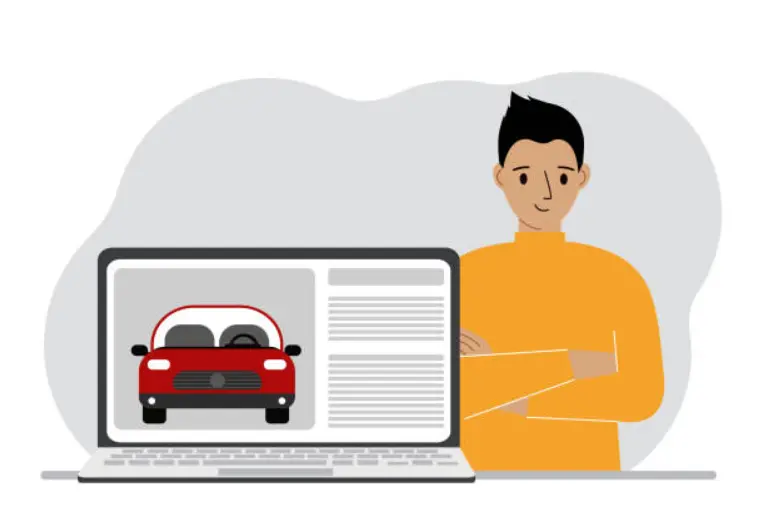
Choose the Right Online Scheduling Software
The first step in integrating online scheduling is selecting the right software that fits your dealership’s needs. Look for features such as:
- User-friendly Interface: Ensure the software is easy for customers to navigate.
- Customization: Ability to customize the booking form to include relevant details (e.g., service type, preferred dates, vehicle information).
- Integration Capabilities: Compatibility with your existing website platform and other dealership management systems.
- Automated Reminders: Email and SMS reminders for appointments.
- Mobile Compatibility: Ensuring the scheduler works smoothly on mobile devices.
Popular online scheduling tools include Calendly, Acuity Scheduling, and Booking Social, among others.
Embed the Scheduling Tool on Your Website
Once you’ve selected the scheduling software, the next step is embedding it on your website. Here’s how:
- Create a Dedicated Scheduling Page: Design a specific page for scheduling appointments. This makes it easy for customers to find and book services.
- Embed the Scheduler: Most scheduling tools provide an embed code. Copy this code and paste it into the HTML of your scheduling page.
- Use Call-to-Action Buttons: Place prominent call-to-action buttons like “Schedule Service” or “Book a Test Drive” on key pages, such as the homepage, service pages, and vehicle detail pages, linking them to your scheduling page.
Customize the Booking Form
Tailor the booking form to gather all necessary information while ensuring it remains user-friendly. Key customizations might include: Service Types: Allow customers to select the type of service they need, such as maintenance, repair, or test drive.
- Vehicle Information: Request details about the customer’s vehicle, including make, model, year, and VIN if necessary.
- Preferred Dates and Times: Let customers choose their preferred appointment date and time.
- Customer Contact Information: Ensure you collect essential contact details like name, phone number, and email.
Integrate with Your CRM and DMS
Integrating the online scheduling tool with your Customer Relationship Management (CRM) and Dealer Management System (DMS) is crucial for seamless operations. This integration allows for:
- Enhanced Customer Profiles: Enrich customer profiles with service history and appointment details for personalized service.
- Automatic Updates: Sync customer appointments directly with your CRM and DMS to keep records up-to-date.
- Efficient Follow-Ups: Use CRM data to send follow-up emails or messages to customers post-appointment.
Promote Online Scheduling
Once the scheduling system is in place, it’s essential to promote this new feature to your customers:
- Website Banners: Highlight the new online scheduling option with banners on your website’s homepage and service pages.
- Email Marketing: Inform your existing customers about the online scheduling feature through email newsletters.
- Social Media: Use your social media platforms to announce and regularly remind followers about the convenience of online scheduling.
- In-Store Promotion: Encourage walk-in customers to use the online scheduling system for future appointments.
Monitor and Optimize
Finally, continually monitor the performance of your online scheduling system and make improvements as needed:
- Optimize the Process: Use the insights gathered to refine the scheduling process, update form fields, and improve user experience.
- Customer Feedback: Regularly solicit feedback from customers who use the online scheduling system to identify pain points and areas for improvement.
- Analyze Data: Track key metrics such as the number of bookings, peak booking times, and customer feedback.
Conclusion
Integrating online scheduling into your car dealership’s website can significantly enhance customer convenience and operational efficiency. By carefully selecting the right tool, embedding it effectively, customizing the booking process, integrating with your existing systems, promoting the feature, and continually optimizing the process, you can provide a seamless scheduling experience that meets the needs of your customers and drives your dealership forward.
Utilize the power of online scheduling to stay ahead in the competitive automotive market
- Enhancing Dealership Services with Online Scheduling by integrating into website
Enhancing Dealership Services with Online Scheduling by integrating into website
- Why Does Your Business Need Automated Scheduling Software?
Why Does Your Business Need Automated Scheduling Software?