How to Streamline your Scheduling with a appointment Scheduling Software
In today's fast-paced business world, staying organized and efficient is key to success. One area where many businesses struggle is Scheduling. Trying to manage and coordinate multiple appointments, meetings, and deadlines can quickly become overwhelming,That's where appointment scheduling software comes in.
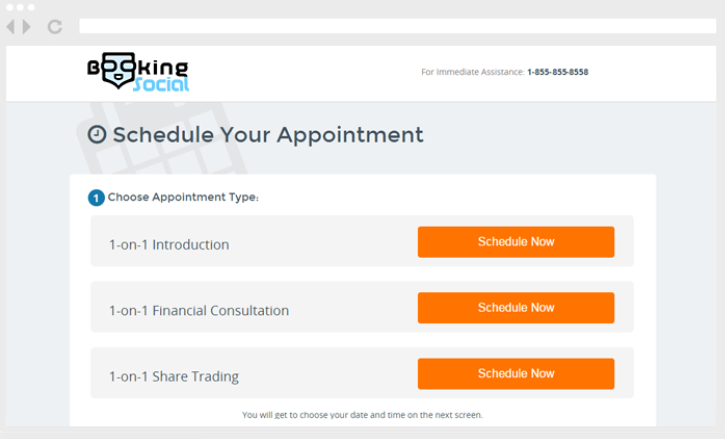
Benefits of Using Scheduling Software
Scheduling software offers a plethora of benefits for businesses of all sizes.
- It saves time. Instead of manually juggling various calendars and spreadsheets, a scheduling software allows you to view your entire schedule at a glance. This means no more wasted time trying to figure out who's available when and how to fit in that important meeting. With just a few clicks, you can easily schedule appointments, set reminders, and avoid double bookings.
- Scheduling software reduces the risk of errors. Human error is inevitable, especially when dealing with complex scheduling tasks. By automating the process, you can eliminate the chances of double bookings, missed appointments, and other scheduling mishaps. This not only saves you time but also helps you maintain a professional image.
- Another benefit of using scheduling software is the ability to share your schedule with team members or clients. Collaboration becomes seamless as everyone can access the same calendar and stay on top of upcoming events. This promotes better communication and ensures that everyone is on the same page.
Common Features of Scheduling Software
When choosing a scheduling software, it's important to look for certain key features that will help you streamline your scheduling process.
- One such feature is calendar integration. A good scheduling software should be able to sync with your existing calendar, whether it's Google Calendar, Outlook, or any other popular calendar app. This ensures that all your events are in one place and eliminates the need for manual data entry.
- Another important feature to consider is the ability to set reminders and notifications. A reliable scheduling software should allow you to set reminders for appointments, meetings, and deadlines. This ensures that you never miss an important event and helps you stay organized.
- Additionally, look for software that offers customization options. Every business has its own unique scheduling needs, so having the ability to customize your software to fit those needs is crucial. Whether it's creating custom appointment types, adding custom fields to capture specific information, or setting up recurring events, make sure the software can be tailored to your requirements.
Choosing the Right Scheduling Software for Your Business
With so many scheduling software options available, it can be overwhelming to choose the right one for your business. To help you make an informed decision, here are a few factors to consider:
- Ease of use: Look for software that is intuitive and user-friendly. You don't want to spend hours learning how to navigate a complex system.
- Compatibility: Ensure that the software integrates with your existing scheduling tool and platforms. Whether it's your CRM, email marketing software, or project management tool, seamless integration is key.
- Mobile accessibility: In today's mobile-driven world, it's important to have access to your schedule on the go. Make sure the software has a mobile scheduling app or is mobile-friendly.
- Customer support: Look for software providers that offer excellent customer support. You want to know that help is available when you need it.
Setting Up and Customizing Your Scheduling Software
Once you've chosen the right scheduling software for your business, it's time to set it up and customize it to your needs. Here are a few steps to get you started:
- Import existing data: If you're switching from a manual scheduling system or another software, make sure to import your existing data into the new software. This will save you time and ensure a smooth transition.
- Set up your calendar: Configure your calendar settings, including working hours, time zones, and any specific holidays or blackout dates. This will ensure accurate availability when scheduling appointments.
- Customize appointment types: Create different appointment types based on your business needs. Whether it's a sales call, client meeting, or team brainstorming session, having clear appointment types will help you stay organized.
- Add custom fields: If your business requires capturing specific information during the scheduling process, make use of custom fields. This could include client information, project details, or any other relevant data.
Integrating Scheduling Software with Other Tools and Platforms
To maximize the potential of your scheduling software, consider integrating it with other tools and platforms you use in your business. Here are a few examples:
- CRM integration: If you use a CRM system to manage your customer relationships, integrating it with your scheduling software can provide a holistic view of your customer interactions. This ensures that you have all the necessary information at your fingertips when scheduling appointments.
- Email marketing integration: By integrating your scheduling software with your email marketing platform, you can automate appointment reminders, follow-ups, and other communication. This saves you time and ensures a consistent customer experience.
- Project management integration: If you use a project management tool to manage your team's tasks and deadlines, integrating it with your scheduling software can help you stay on top of project timelines. You can easily schedule team meetings, set deadlines, and track progress all in one place.
Streamlining the Scheduling Process with Automation
One of the biggest benefits of using scheduling software is the ability to automate repetitive tasks. Here are a few ways to streamline the scheduling process with automation:
- Online booking: Offer an online booking option to your clients. This allows them to schedule appointments directly from your website, eliminating the need for back-and-forth emails or phone calls.
- Automated reminders: Set up automated reminders for appointments and meetings. This ensures that both you and your clients are well-prepared and reduces the chances of no-shows.
- Calendar syncing: Ensure that your scheduling software is synced with your calendar. This way, any changes made to your schedule in the software are automatically reflected in your calendar and vice versa.
Best Practices for Using Scheduling Software Effectively
To make the most of your scheduling software, here are a few best practices to keep in mind:
- Regularly update your schedule: Make it a habit to update your schedule regularly. This ensures that your calendar is accurate and up to date, preventing any scheduling conflicts.
- Communicate clearly with clients: When sending appointment confirmations or reminders, be clear about the details. Provide all the necessary information, including the date, time, location (if applicable), and any preparation required.
- Use scheduling software as a collaboration tool: Instead of just using the software for your own scheduling needs, encourage team members or clients to also use it. This promotes better communication and ensures that everyone is on the same page.
Case Studies of Businesses That Have Successfully Streamlined Scheduling
To illustrate the impact of scheduling software, let's take a look at a few case studies:
Vinci Hair Clinic
Vinci Hair Clinic implemented Booking Social to streamline their appointment booking process. By offering online scheduling, they saw a significant reduction in phone calls and manual bookings. This allowed their staff to focus on providing excellent customer service and performing their services. The Vinci Hair Clinic also saw an increase in repeat customers, as Booking Social made it easy for customers to book their next appointment.
Life Line Screening
Life line screening implemented Booking Social to improve the patient experience. With the Booking Social, patients could easily book appointments, view their medical records, and receive automated reminders. This reduced the number of no-shows and improved overall patient satisfaction. The Life line screening also saw an increase in new patient referrals, as the convenience of online scheduling became a key selling point for the practice.
Conclusion
In conclusion, a scheduling software can be a game-changer for businesses looking to streamline their scheduling process.
- With the ability to view your entire schedule at a glance, set reminders, and share your calendar with team members or clients, you can save time, reduce errors, and improve communication.
- By choosing the right software, customizing it to your needs, and integrating it with other tools and platforms, you can maximize its potential.
Say goodbye to scheduling headaches and hello to a more efficient and organized way of managing your time!
- How to Choose the Right Scheduling Software for your businesses
How to Choose the Right Scheduling Software for your businesses