The Ultimate Guide to online appointment booking with Software
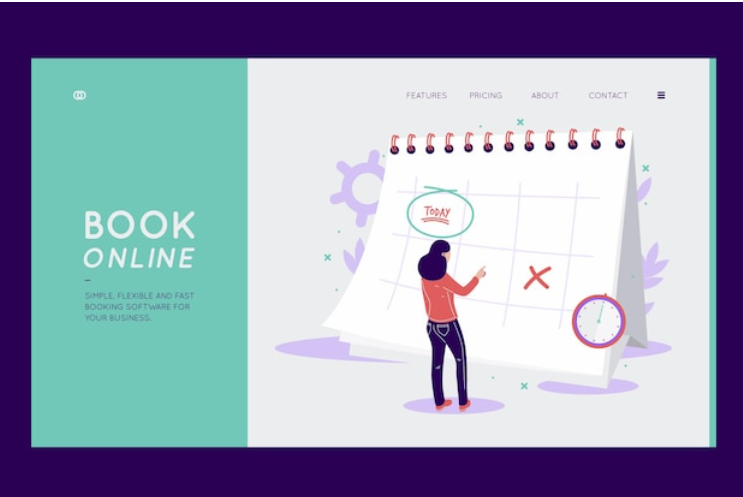
Are you tired of endless phone calls or back-and-forth emails just to schedule appointments? Look no further! Our comprehensive guide to booking appointments with software is here to revolutionize your scheduling process.
Say goodbye to the headaches and hello to a streamlined, efficient system.
With the increasing demand for digital solutions, online appointment scheduling software has become an essential tool for businesses of all sizes. Whether you're a healthcare professional, salon owner, or freelancer, this guide will walk you through the benefits of using online appointment booking software and how to make the most of its features.
Don't get left behind in the old-fashioned way of booking appointments. Unlock the power of an online appointment scheduling system and take control of your schedule today!
The Benefits of Using Appointment Booking Software
Appointment booking software offers a multitude of benefits that can transform your online scheduling process.
- It eliminates the need for manual appointment booking, saving you time and effort. With just a few clicks, you can view your availability and allow clients to book appointments directly into your calendar. This not only reduces the risk of double bookings but also ensures that your schedule is always up to date.
- Additionally, appointment booking software enables you to provide a seamless booking experience for your clients. They can easily check your availability, select a convenient time slot, and receive instant confirmation. This level of convenience and accessibility enhances customer satisfaction and improves the overall experience with your business.
- Another advantage of appointment booking software is the ability to reduce no-shows. With automated reminders and confirmations, you can significantly decrease the number of missed appointments. This not only saves you time but also maximizes your revenue potential by ensuring that your schedule is filled with productive appointments.
- In summary, the benefits of using appointment booking software include time savings, improved customer experience, and reduced no-shows. By embracing this digital solution, you can streamline your scheduling process and focus on what matters most – delivering exceptional service to your clients.
Key Features to Look for in Appointment Booking Software
When selecting appointment booking software, it's important to consider the key features that will best meet your business needs. Here are some essential features to look for:
- Calendar Management: Ensure that the software provides an intuitive calendar interface that allows you to view and manage your appointments effortlessly. Features like color-coding, drag-and-drop functionality, and customizable time slots can enhance your scheduling experience.
- Online Booking: Look for software that offers a user-friendly online booking system, allowing clients to easily navigate through available time slots and book appointments at their convenience. The booking process should be seamless and straightforward, requiring minimal effort from your clients.
- Automated Reminders: One of the most valuable features of appointment booking software is the ability to send automated reminders to both you and your clients. These reminders can be sent via email, SMS, or push notifications, ensuring that appointments are not forgotten and reducing the likelihood of no-shows.
- Integration and Syncing: Choose software that seamlessly integrates with your existing systems, such as your website, calendar, and email client. This integration ensures that your appointments are synced across all platforms, avoiding any scheduling conflicts or discrepancies.
- Reporting and Analytics: Look for software that provides detailed reports and analytics on your appointment data. These insights can help you identify trends, track performance, and make data-driven decisions to optimize your scheduling process. Remember to prioritize the features that align with your specific business requirements. By choosing software with the right features, you can maximize the benefits and efficiency of your appointment booking system.
How to Pick the Best Software for Booking Appointments for Your Company
Selecting the right appointment booking software for your business is crucial to ensure a seamless scheduling process. With numerous options available in the market, it's important to consider the following factors when making your decision:
- Business Needs: Assess your specific business needs and requirements. Consider factors such as the number of appointments you handle, the type of services you offer, and the size of your team. This will help you identify the must-have features and functionalities for your appointment booking software.
- User-Friendliness: Look for software that is intuitive and user-friendly, both for you and your clients. The interface should be easy to navigate, and the booking process should be simple and straightforward. Test out the software's demo or trial version to ensure that it meets your usability expectations.
- Customization Options: Consider the level of customization offered by the software. Can you personalize your booking page to match your brand? Can you customize the appointment types and durations? The ability to tailor the software to your specific needs can enhance the overall user experience.
- Integration Capabilities: Determine whether the software integrates seamlessly with your existing systems. This includes your website, calendar, email client, and any other scheduling tools you use to manage your business. Integration ensures that your appointments are synced across all platforms, minimizing the risk of scheduling conflicts.
- Customer Support: Reliable customer support is essential when using any software. Ensure that the software provider offers timely and responsive support channels, such as phone, email, or live chat. This will help you address any technical issues or concerns that may arise during your usage of the software.
By carefully considering these factors, you can choose an appointment booking software that aligns with your business needs, enhances your scheduling process, and delivers a seamless experience for both you and your clients.
Setting Up Your Appointment Booking Software
Once you have selected the right appointment booking software for your business, it's time to set it up and customize it to suit your needs. Follow these steps to ensure a smooth implementation:
- Configure Your Business Settings: Start by entering your business information, such as your name, address, contact details, and logo. This will personalize the software and ensure that your brand is represented throughout the booking process.
- Define Your Appointment Types: Determine the different types of appointments you offer and set them up in the software. This could include services, durations, and any additional requirements or resources needed for each appointment type.
- Set Your Availability: Define your working hours and availability within the software's calendar. This will ensure that clients can only book appointments during the times you are available. Consider any breaks, lunch hours, or days off that you need to account for.
- Configure Notifications and Reminders: Set up automated notifications and reminders to be sent to both you and your clients. Decide on the timing and frequency of these notifications to ensure optimal communication and minimize the risk of no-shows.
- Customize Your Booking Page: Personalize your booking page to align with your brand's look and feel. Add your logo, choose your preferred colors, and provide any additional information or instructions for your clients. This customization will enhance the overall booking experience and reinforce your brand identity.
- Test Your System: Before going live, thoroughly test your appointment booking system to ensure that everything is functioning as expected. Make test bookings, verify that notifications are being sent correctly, and ensure that the integration with your existing systems is seamless.
By following these steps, you can set up your appointment booking software effectively and ensure that it is tailored to meet your business needs. A well-configured system will provide a smooth booking experience for your clients and optimize your scheduling process.
Streamlining the Appointment Booking Process
Once your appointment booking so1ftware is set up and integrated with your website, it's important to streamline the booking process to maximize efficiency and ensure a seamless experience for both you and your clients. Here are some tips to streamline the appointment booking process:
- Simplify the Booking Form: Keep the booking form simple and straightforward. Only ask for essential information, such as the client's name, contact details, and the reason for the appointment. Avoid lengthy forms that may discourage clients from completing the booking.
- Enable Self-Service: Empower your clients to manage their own appointments by offering self-service options. This could include allowing them to reschedule or cancel appointments online, without the need for manual intervention from your end. Self-service options save time and provide convenience for your clients.
- Offer Real-Time Availability: Ensure that your appointment booking software displays real-time availability to your clients. This eliminates the back-and-forth communication often associated with scheduling conflicts. Clients can instantly see your open time slots and book accordingly, improving efficiency for both parties.
- Automate Confirmations and Reminders: Take full advantage of the automated confirmation and reminder features offered by your appointment booking software. This reduces the need for manual follow-ups and ensures that clients receive timely reminders, minimizing the risk of no-shows.
- Optimize for Mobile: With the increasing use of smartphones, it's crucial to optimize your appointment booking process for mobile devices. Ensure that your booking page and software are mobile-friendly, allowing clients to easily book appointments on the go.
By implementing these streamlining tips, you can optimize your appointment booking process and enhance the overall experience for your clients. A streamlined process saves time, reduces friction, and increases client satisfaction.
Managing and Tracking Appointments with Software
Appointment booking software not only simplifies the booking process but also provides powerful tools for managing and tracking your appointments. Here's how you can effectively manage and track your appointments using software:
- Centralize Your Appointments: Use your appointment booking software as the central hub for all your appointments. This ensures that all bookings are stored in one place, eliminating the risk of double bookings or missed appointments. Regularly update and review your calendar to stay organized.
- Set Reminders for Yourself: Take advantage of the software's reminder feature to set alerts for yourself. This ensures that you never miss an appointment or overlook an important task associated with it. Use this feature to stay on top of your schedule and provide exceptional service to your clients.
- Track Attendance and No-Shows: Use the software's reporting and analytics features to track attendance and identify patterns of no-shows. This data can help you implement strategies to reduce no-shows and optimize your scheduling process. Consider sending follow-up emails or implementing a cancellation policy to minimize the impact of no-shows.
- Monitor Performance: Leverage the reporting capabilities of your appointment booking software to monitor your performance. Track metrics such as appointment volume, revenue generated, and client satisfaction. Analyze this data to identify areas for improvement and make data-driven decisions to optimize your scheduling process.
- Automate Follow-Ups: After each appointment, set up automated follow-up emails or messages to gather feedback and encourage client loyalty. This personalized touch shows your clients that you value their feedback and strengthens the relationship with your business.
By effectively managing and tracking your appointments using software, you can stay organized, reduce no-shows, and continuously improve your scheduling process. The data and insights provided by the software enable you to make informed decisions and deliver a superior experience to your clients.
Help of Virtual Assistant for missed opportunities
If you don’t have the time, space or budget for an administrative or reception team, don’t worry!We’ll take care of all your admin, scheduling and appointments for you.
- We’ll be your personal assistant, receptionist and secretary all for the price of one. That way, you’ll be able to focus on your clients with no distractions. Plus, we’ll integrate your calendar with your website so that your clients can schedule their appointments online 24/7, 365 days a year.
- You don’t need to worry about filling cancellations or spaces in your schedule. You’ll only have to worry about new clients, cancellations, patient referrals, rescheduled appointments, client follow-up and questions!
- Your clients deserve to feel like they’re being taken care of right away, not a recorded voice message or missed opportunity.
Let Booking Social help you take your business to the next level! Don’t miss out on the future!
Conclusion: The Future of Appointment Booking with Software
In conclusion, appointment booking software has emerged as a game-changer in streamlining the scheduling process for businesses across various industries.
The benefits of using appointment booking software are undeniable – time savings, improved customer experience, and reduced administrative burden.
By leveraging AI, emerging technologies, and integrated ecosystems, appointment booking software will continue to evolve to meet the changing needs of businesses and consumers, driving greater convenience, flexibility, and value for all stakeholders.
- Features That Makes you better than your competitor in Appointment Management Systems
Features That Makes you better than your competitor in Appointment Management Systems
- How to Choose the Right Scheduling Software for your businesses
How to Choose the Right Scheduling Software for your businesses